Organising institution: Edukaciniai Projektai (EDUPRO)
Country: Lithuania
Age: 11-13
Key question: How can we contribute to making our local city more attractive to us and tourists?
Objectives:
- To encourage children to learn more about constructions, buildings;
- Using different static and dynamic tools to stimulate the joy of discovery, imagination and creativity of workshop participants;
- To give children a sense that they are creators/ designers of their own city;
- To develop a wide set of skills: creativity, orientation, artistic; knowledge: mathematics, arts, history, IT;
- To make indirect suggestions to the local authorities, tourism center to make one’s local city more attractive by offering new tourist routes complemented with objects of augmented reality.
Time: It should be a series of 3 meetings each lasting about 2-3 hours.
Software and apps to be used: Pixlr (telephone app), brickbuildinggame.com, ldd.lego.com, lego three dimensional catalogue (app), AURASMA.
Brief presentation: This digital atelier focuses on creating buildings, landscape using different techniques (paper, lego, collage, augmented reality and other apps – LEGO, Pixlr, Aurasma, http://www.brickbuildinggame.com/ programme) and decorating the city (with the help of the map) with them in order to contribute to making it prettier, more modern and attractive to local residents and tourists.

Topics covered:
- Focusing on the elements of the building;
- Learning about 2D and 3D of objects;
- Experimentation with different building techniques – from paper to augmented reality;
- Orientating in the map;
- Exploring your own city.
Civic engagement: Using different static and dynamic tools to make local city more beautiful, attractive and giving young participants a sense that they are creators of their own city, giving ideas to city designers and local authorities.
Preparation of space for the Atelier: In order to implement this digital atelier it is necessary to have tablets, laptops (some may be present in the room, some may be brought by participants since in this case we avoid spending time on acquainting with a new tablet / laptop). The program on the website http://www.brickbuildinggame.com/ has to be accessible. Internet connection is obligatory in the room.

Materials needed:
- A4 white sheets of paper, colourful pencils;
- Lego bricks, paint and a roller;
- Pre-prepared pictures with different types of buildings;
- Tablets, laptops;
- Glues, colourful papers;
- Lego constructors;
- City map;
- Scotch, scissors.
Main inspirations taken from personal research:
- In this atelier mathematics and art interact: children learn to draw objects (parts of the house) on paper (2D and 3D) and this knowledge is widened by constructing different shapes from legos (principles of math have to be applied). Construction process turns on imagination, creativity, logical and artistic thinking since unexpected shapes and forms might be created as the limits of the materials are being tested.
- The activity in the atelier is also related to the subjects of history and IT (f.e. participants have to make collage from city buildings using Pixlr app) – they both analyze the shapes, forms, the period when it was built and at the same a modern technology is used.
- Participants experiment with augmented reality (it is quite new in Lithuania) and complement their created modern city with different characters, actions and make their city alive.
How do you plan to give voice to students to present or show their personal skills and knowledge? The skills and knowledge of students might be envisaged through activities that will be offered; After each activity students present and comment their work. Also they are encouraged to express their comments, impressions on the work of others; Then their works are put on the wall or used in the next activity.
How do you collect information as the starting point of a Digital Atelier? Each student get a Learner’s Diary, where in each page is the title of the task and where they can make notes, record steps, what was clear and unclear for them. Also each page includes stickers of two colours – green and red for final evaluation of the task (green – positive, red – negative evaluation). As an alternative, self-evaluation tool “Spider’s web” might be used (http://www.ugdome.lt/kompetencijos5-8/mmkvi/isivertinimo-irankis-voratinklis/) – a workshop leader can decide on what criteria are taken into consideration in each task, choose a scale from 1 to 10, or even put all tasks on the web and then evaluate). Each participant gets a unique spider’s web, it is possible to compare the skills, competences, knowledge of several participants (max. 6 in one doc.).
Introducing students to the key question – the research begins: The main question of the research – how can we contribute to making our city more attractive to us and tourists in terms of interesting, practical, attractive constructions, buildings, monuments in our city?
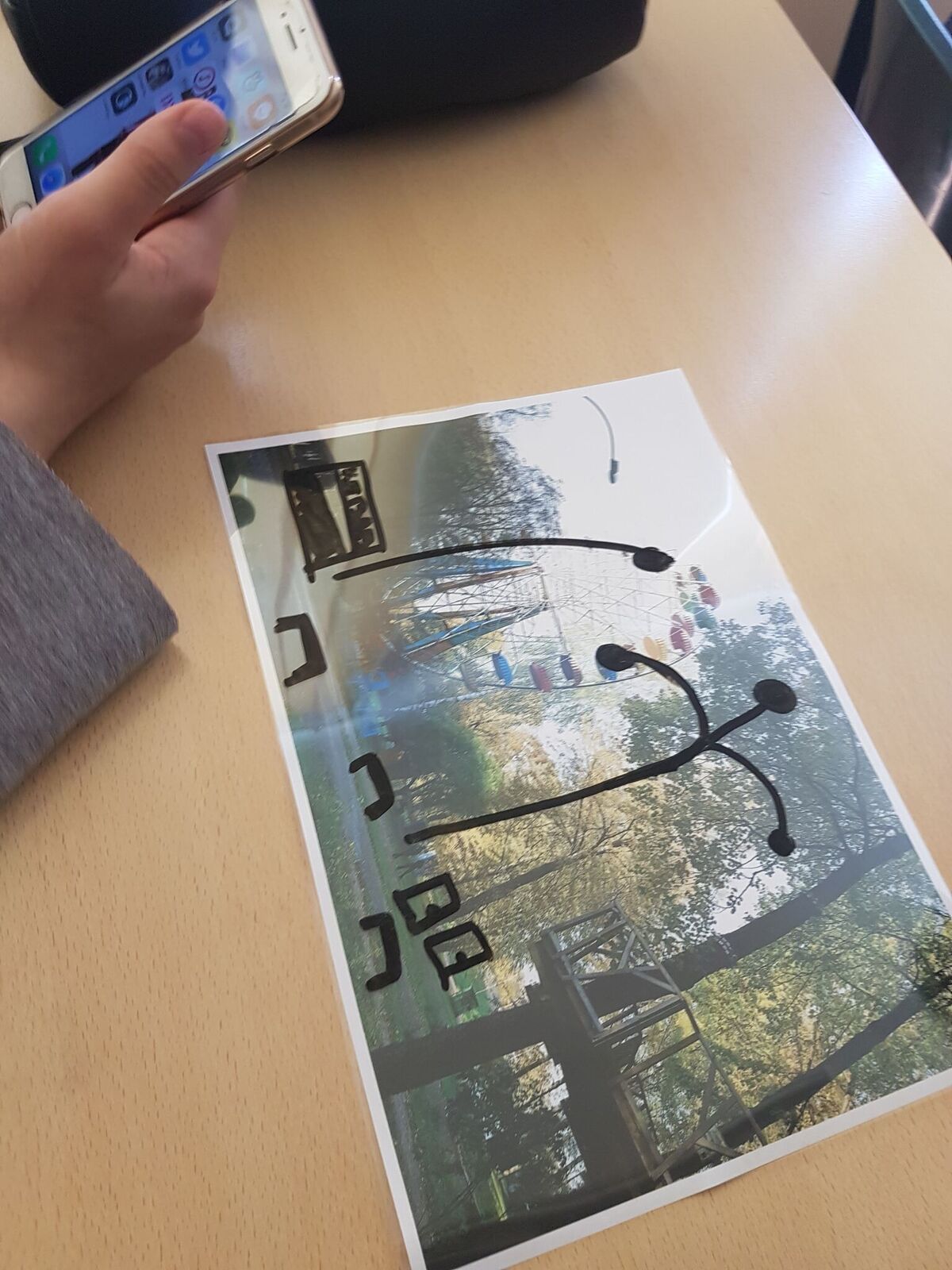
Experimental phase
Action that unfolds the practical activity to clarify the question: Participants are given a variety of materials and are asked to experiment and make a house, building or monument by combining different materials.
Active work of the students: After the experimental phase, the 1st activity follows:
1. On a white sheet of paper each participant separately draws houses, castles, etc. using only a pencil and a rectangular shape/ building from blocks or bricks in other words (2D objects); for an inspiration they get pre-prepared sheets with houses pictures.
2. Then using the pre-prepared sheets of paper with pictures of house, building they put lego bricks directly on the picture trying to respect the lines of the picture itself (to give the drawing a more solid basis). The work in pairs.
3. Afterwards lego bricks are used to make a form/ object on a special plate, paints and a roller are used to make a print of the object on a sheet of paper (2D and 3D combined). Work in pairs.
4. In the next phase of this activity participants make objects, monuments, buildings, houses from lego bricks (bearing in mind the idea of making their city attractive) and all together standing by the big map (placed on the ground) of the local city become designers of the city and have to agree where to put what.
Presentation of findings and results (visualization of information): The works produced are hung on the wall, others put on a separate table, objects are placed on the map.
Analysis of results: The process is being carried out in a succession – from objects on paper (2D) to three-dimensional objects to expand participants’ notion. At this stage to have Time is given to students to record steps of their work in the Learner’s Diary, to make observation, comments of the tasks, impressions, discoveries and satisfaction with the work produced.
Project/design phase – part 1
Second action that unfolds the practical activity: Let’s now try different tools to construct our objects of attraction.
Active work of the students: Further, the construction of objects is transferred to the virtual reality:
- Using the online program http://www.brickbuildinggame.com/ participants again construct 2D objects which are then printed out and presented why they are interesting and worth be placed/ built in the city; (individual work)
- Further a more complex program is used (it has to be pre-installed in advance) http://ldd.lego.com/en-us/. Working in pairs or groups participants construct 3-dimensional objects again related to the same theme of the attractive city.
Note: Since the program is not that easy to use, the basic principles have to be studied in advance by the workshop leader and presented before the activity.
Presentation of findings and results (visualization of information):
Printed works from the program are again hung on the wall; 3D objects created with the program are presented using multimedia projector on the wall.
Analysis of results:
The 2nd activity is a sort of continuation of the 1st one (construction of 2D and 3D objects for the attractiveness of the city). Only different tools are used (computer programs). Workshop leader has an important role to ensure that the usage of the software would be understandable for the participants, thus a thorough in advance preparation is necessary to facilitate children in this activity. Participants after the activity have to reflect in their Learner’s Diaries about what they have learnt, the difficulties, discoveries.
Project/design phase – part 2
Third action that unfolds the practical activity: Combining the reality and virtual world.
Active work of the students:
- During the last stage of the workshop, students go to explore the city, old buildings, modern constructions, monuments of the city and record them using Pixlr app; Participants have to put their attention to different forms, shapes, to catch interesting, specific details;
- The next step upon the return to the workshop room is using smartphones, tablet to make a collage of photos, and print them;
- Then a common city is made from the printed photos;
- Using an app (un gioco) artificial fires liven up the city which was created from the collages;
- Afterwards a workshop leader / teacher presents what is augmented reality and each participant has a possibility to augment their collage with a character (AURASMA app) and again make the city alive (the result is projected on the wall). Afterwards a catalogue of collages is done and saved.
Presentation of findings and results (visualization of information): A short historical research is done by participants of what is interesting, unique about the elements in collages and presented to the group; The catalogue is kept for future reference.
Analysis of results: The results are analyzed from historic, artistic and modern technologies point of view. The findings of the participants are again presented in the Learner’s Diary and using spider’s web: the criteria for evaluation could be: I have learnt a lot about my city; I found the task entertaining, etc.
Approach to a new software or a new app: The use of software of this workshop is not difficult except for one (http://ldd.lego.com/en-us/) where a prior installation is necessary and prior exploration of the software so that to be able to present main aspects of it use (a prior deeper analysis of the programme by workshop leader is strongly advised). The use of augmented reality.

Links between the Digital Atelier and real life of the students: The whole workshop is dedicated to going from very simple to more complex materials and objects design; Each step invokes creativity, imagination which is embodied in further activities; The final aim is the better cognition of own city, its buildings and projecting, designing objects, monuments, buildings of the city to make it more interesting, beautiful and attractive to local residents and tourists. It is directly possible to use the knowledge obtained about augmented reality by making up tourist routes and putting the pictures which are connected with a certain object from AURASMA or similar apps by the most visited (or new) objects) where the tourists can scan the picture and see an object associated (similar to scanning a QR code). Students can select objects, make their descriptions and relate the photo of the building, monument with augmented reality.
How do you plan to evaluate knowledge and skills? Students reflect on what they have learnt in the Learner’s Diary. A certain analysis of the skills, knowledge can be done using the software of spider’s web. The most important thing in this case is to select appropriate criteria which teacher wants to be evaluated. However, in this case we risk that the skills, knowledge might be under-estimated or over-estimated by participants themselves. Also, a certain conclusion may be done by collecting student’s Learner’s Diaries and making analysis based on students’ recording of activities, discoveries and observations. In this digital atelier other complementary activities might be used:
1. Children may be asked to make a buildings from pre-prepared sheets of paper with the outline of a castle, mansion, or house, etc.: At a more advances stage a 3D printer might be used to print out the objects, buildings created by the participants and built of the big city map.
Conclusion: This digital atelier is prepared to help students to learn more about their city, to contribute to making it more attractive to tourists by using different materials, tools and software. The workshop is conducted step by step beginning from a simple sheet of paper going to the quite new concept of augmented reality, it combines the skills of mathematics, history, IT, arts and enables students to become designers of the city and record their learning process.