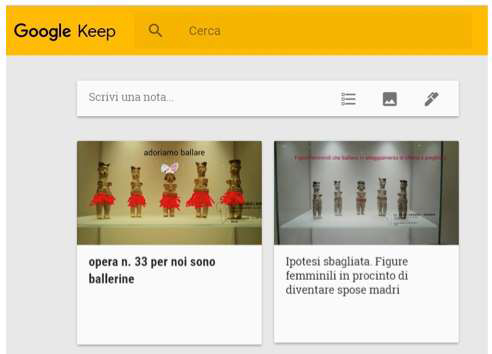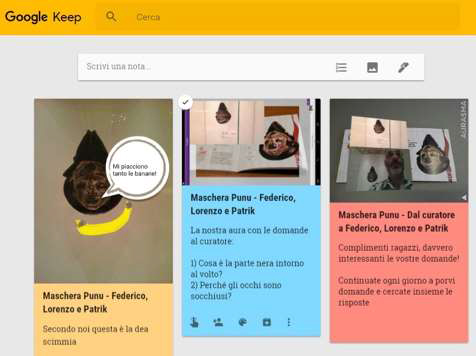Interview to Flavio Pessina (responsible for Education)
Project: Augmented Reality in the Museum
Presentation here and here – Backstage here
GENERAL SETTING
- 1 – How was this project born: from which needs? To answer which question?
The African Museum and Village is not new to experimentation and the introduction of new technologies. In 2008 it became one of the first museums in Italy and among the top 10 in the world to introduce audio / video guides on IPOD TOUCH. In 2013, on the occasion of the new collection in the art room, it was launched on www.guidamuseoafricano.it, on-line guide of the exhibited works accessible (before, after and during the visit to the museum) with all the mobile devices. So with this new tools and applications we could work with the Teens and collect their impressions, inviting them directly to work with the tablets while going through the museum. But another problem came up: also if you have a tool like a tablet, that immediately incites curiosity in the adolescents, as soon as they have to read a text more than some sentences, you lose their attention… From 2013 we created a blog, but there was still too much text, too much to read, which they didn’t do. They like to have a big amount of information immediately and the video is something that catches them.
In the first months of this year we started a new experimental project: the transition to increased reality (AR). The aim is to evolve the ways of enjoying news and content, enriching the visual field of the user with new inputs and new stimuli; Allowing a work of art (a statue, a picture, and why not, even any object, image, textbook) to be made available, offering a fun, enjoyable and meaningful experience.
The technology at the basis of this innovation is Aurasma Augmented Reality Technique, and chroma key editing with green screen shots. These solutions have allowed us to associate works exposed to short films in transparency or environments in contexts.
From time to time the owner of the art collection, a Congolese cultural mediator and a curious young visitor talk with each other or alternate in the presentation of the works.
So the project with the AR is born with the intention to create a visual guide – information through video – but how do you use it? Now almost every teen has a mobile phone, so the idea came up, that if you have your mobile device you can do everything with your own device. So we came to Aurasma, which gives you the possibility to frame images and not only QR codes. You can use it onsite as well as offsite.
During the museum visit: The movie guide is displayed on the museum’s tablet or on the visitors smart phone as soon as the image of the work on the showcase or the printed image on the museum’s paper guide is framed. This mode eliminates any kind of complex interaction (menus, searches, categories, use of glasses or viewers to rent) and puts the visitor in contact with the work and with the context. The more motivated and interested visitors can activate the viewing of more movies and access the complete guide of the online collection.
In remote mode: on www.guidamuseoafricano.it.
Remotely (in a school in Milan, New Zealand by enthusiasts, in Mali by researchers, etc …), once connected to www.guidamuseoafricano.it, by framing with a second device on the pc or on the tablet / IPAD the work with the Aurasma logo and the name of the “Museofricano” channel, visitors can enjoy the same experience experienced at the museum. You can also individualize an art work from the museum among thousands of images when searching for a particular piece in search engines, like the Chokwe mask for example: all bear the Aurasma logo and the inscription “Museo Africano”, corresponding to the name of the channel to be followed to access the video clips.
With little and simple steps you can access to the videos, to the works of art, also from far away. As our museum is a bit far away from the touristic routes and through the opening times mostly only accessible to the schools, this was a way to overcome geography and to “open” the museum virtually.
When the school classes come to the museum the first level of exercise is very simple – frame an image. The second is to change it with the app we give them at the beginning. Third to post it, to share it. So a part from the AR guide important is that the adolescents themselves interact with the artifacts by producing themselves their augmented reality – so not only to use but to produce contents and to share it. We work in pairs or in groups of 3 also to break the idea of the solitary use of the device as personal consummation and enhance the part of co division of impressions and knowledge – peer-to-peer.
2 – What is in your opinion innovative on this project?
Well in the context of the school surely the use of devices like tablet and personal cell phones for didactic activities – giving so the possibility to create different knowledge transmission channels and modalities. The use of AR not only for the visit in the museum but also for the online guide, opening so the museum to the wide virtual world. An innovative project that we hope can be a stimulus to all those museums who want to get out of their own schemes to reach a wider and more interested user in order to convey emotions, no longer having the role of a static structure, a simple collection of artwork.
With the use of AR for content production and through the posting and sharing of this contents to the virtual showcase(google keep) we also give continuity to the experience from museum to the school and back to the museum.
With Aurasma you have two kind of programes: A Aurasma that is for enjoying and Aurasma studio that allows you to create.
Now we are working on creating a very interactive interaction between the teens and the museum staff for example. The kids take a picture of one statue for example with the Aurasma App, with the AR they change the picture and introducing for example cartoon balloons with questions and comments, or with a video and post it to the virtual showcase, and within a day the museum pedagogue/ mediator answers with a video himself. When the teen opens the showcase at school he/her will see the question and answer.
- 3 – Which are in your opinion the ICT competencies of adolescents that are important for your project? And how are they valorized through your project?
They surely have skills in the most current use of the digital devices like tablet and smart phone. They have great synthesis competencies, through face book and whats app.
Even if they see an app for the first time they learn very quickly. As they are also used to play video games together, the cooperative work functions very well, they live it naturally. They are very happy in “making”. They are also very used in watching video “tutorials” – but have problems to use the tutor. For example we noticed that when writing for sharing the posts they almost never take the suggestions of t9, if they don’t immediately find the image/logo they are looking for enter in panic.
So these competences are surely valorized in the activities, in order to add some technical competences, for example how to use the devices to produce contents (out of the general ones they are used to) and to share them. A step that leads them to reflect a lot on what to
- 4 – What did your discover through the project that you didn’t expect or imagine? What is the link between your project, media competencies and active citizenship?
To work in a community – to use the competences and devices of the everyday lives of the teens to produce content.
While producing they develop also competences in cooperative learning and working – working in pairs, the ones who have more technical competences teach the other with less knowledge To overcome the fear of sharing: they are very critical with their productions and also very “afraid” of the opinions of their peers. But in the process of sharing their opinions and impressions and in making them public they reflect about what they want to publish.
EXPERIENCE REPORTING
-
- 1 – What happens during activities? Which working steps are asked from the students?
The proposed activity is an adaptation of the current “Perception and Reality” (a
Sort of 3E Learning cycle model), which has three-phases, a start-up centered on itself, a subsequent of exploration and a personal processing finishing.
Stages of work in the museum:
- Make photos of an art work in the hall, editing in Picture Gallery according to their own perceptions of the subject represented and sharing on the virtual dashboard of African museum with Google Keep.
- Verify the own perceptions by consulting online guide.
- Publish the original photo of the work in Google Keep with review of the own judgments.
- Eventually a video comment and sharing it on Google+.
Examples of posts:
At school:
After a few days after the museum experience, once you receive a notification, it will be possible to see the aura created by the students, just go to Google Keep board of the school, frame the photo of the work in the booklet of the collection with a mobile device, and you will see the post with the editing of the curator with the addition of the answer as video message. The same effect can be obtained by framing the picture of the examined work on the online guide, remembering to have the Aurasma profile of the school and not that of the museum.
- 2 – Which methodologies do you use?
Common feature to all the paths is to adopt a constructivist approach, both for the participants, that are invited to start from their own experiences to explore new areas of knowledge as in the case of African sculptural art, as for the designers, that have to define for each and every time the digital tools that are useful to students to carry out their tasks.
- 3 – Which tools?
Aurasma, Google Keep, Goole+.
- 4 – Which materials?
Tablet, smartphones, online guide, paper guide.
- 5 – Which project choices do you consider strategic?
The work with the devices tablet and smart phone.
The connection between the experience at the museum and at school, giving continuity to the experience.
Using of an peer-to-peer approach.
- 6 – How do you arouse curiosity in the teenagers?
Through the use of the devices (tablet, smart phone) that play a major role in their everyday life, and which they are for example prohibited at school.
- 7 – What do they learn?
Concretely how to work with the application, producing of contents (using the app for adding aspects and changing a photo), in using google keep, posting.
- 8 – Which competences are developed and enhanced?
Cooperative learning and working technical competences critical approach to the production of virtual contents.
- 9 – Which are expected results and those effectively attained?
Actually the expected results are those effectively attained, students engage in the activities, in posting and reviewing the postings.
- 10 – How do you evaluate this experience? Do you evaluate it at all?
2 modalities: one more informal, talking to the teacher during the activity, simply asking how do they think it is going.
Then for the teachers we developed a google form with quantitative and descriptive answers: giving the teachers a tablet at the beginning. A question that is often made by the teachers is: How can we replicate these experiences at school?
With the students we collect in the group impressions at the end.
- 11 – When things don’t work out, how do you readapt activities?
We don’t test our workshops – also because we make the workshops always with double classes – meaning around 40 students. So the first time we have a class, that is the test. And the first time we had a problem for example with the illumination. In order to be recognized the image has to be well lit, there shouldn’t be reflections, etc. So we actually had to change the whole illumination of the exposition room for being able to use AR, in some we had to concentrate only on some details of the statues for example because they are made in black wood and with light hardly recognizable. We also discover for example, that if you use flash, you illuminate better the image – so we are thinking how to use the app without having to use the flash (as you know is in most museums prohibited).
The peculiar configuration of the tablets, provided in protected mode, constrains the use of Aurasma, making it impossible, without special adaptations, to complete the foreseen path.
Then the problem of the audio: as we want them to use the devices in pairs or group of 3, they can’t use head sets, so when 20 groups starts to listen to the videos… so our idea is that they can use also the “paper guide” of the museum and go in an angle of the museum where they can frame the image in the paper guide and be able to see and listen the video undisturbed. Another problematic aspect is the limited time available for the activity: In the hour and a half available for the lab tablet, the scanning of activities includes an initial twenty-minutes presentation, an active phase of forty and a final plenary of analysis, comparison and deepening of thirty minutes.